-
Digital Learning
At Conn Magnet Elementary School of Entrepreneurial Design, we embed Digital Learning with Design Thinking across all content areas. Our students have access to iPads, Chromebooks, Robotics, 3D printing and a Glowforge.
Due to Conn's previous theme emphasis on technology and its natural fit with the Entrepreneurial theme, Conn Magnet Elementary School of Entrepreneurial Design uses digital resources to help students mindfully and intentionally use these tools to further connect their learning to a wider world. The school and the district understand the concern that many parents have of limiting their student’s screen time, and the importance of ensuring that screen time is purposeful. The district as a whole promotes use of electronic resources for active creation throughout all of our schools. There are several excellent and vetted resources to help inform parents and teachers about the use of electronics. Please see this link, and find articles under Vetted Resources>Articles to read.
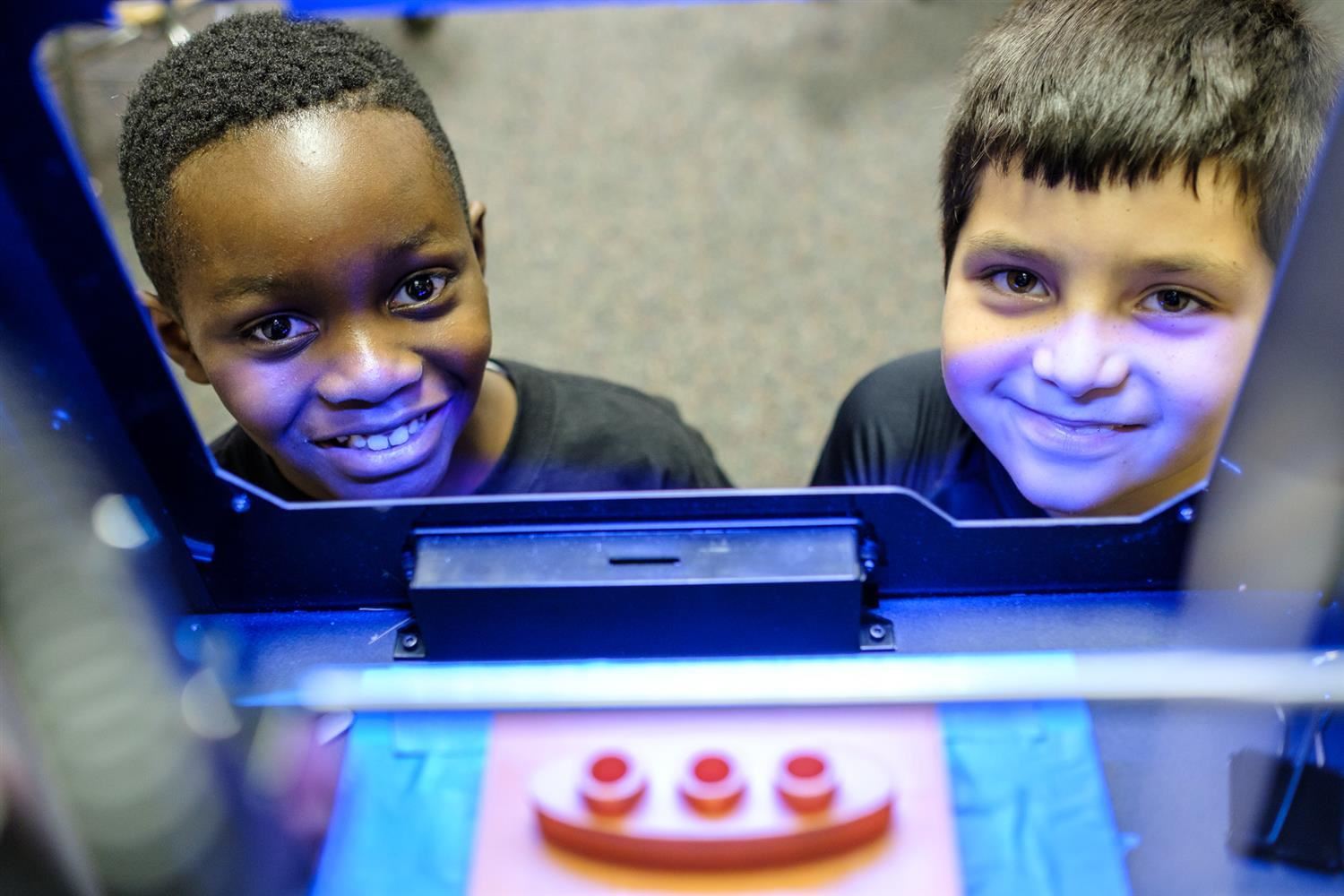
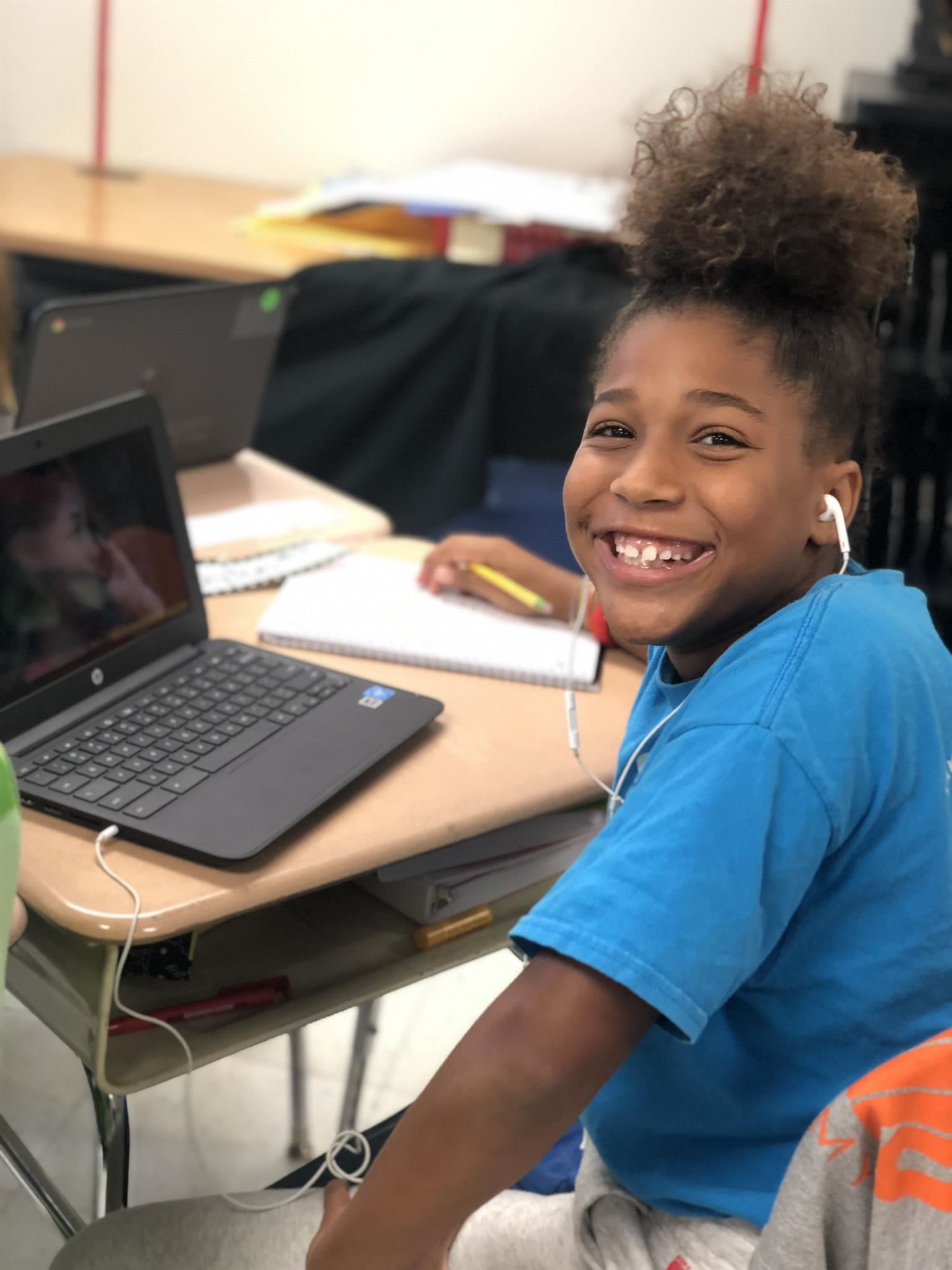

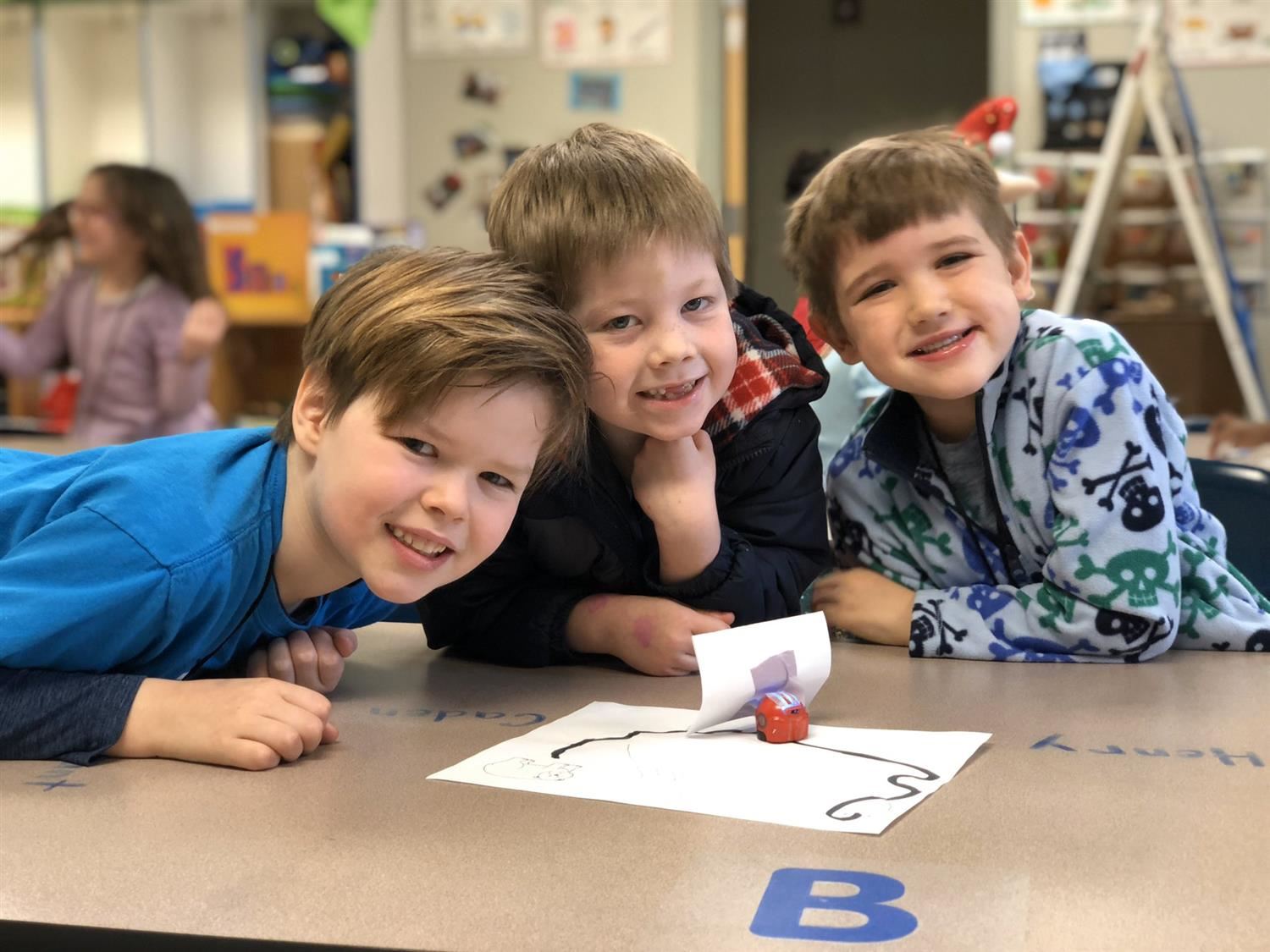
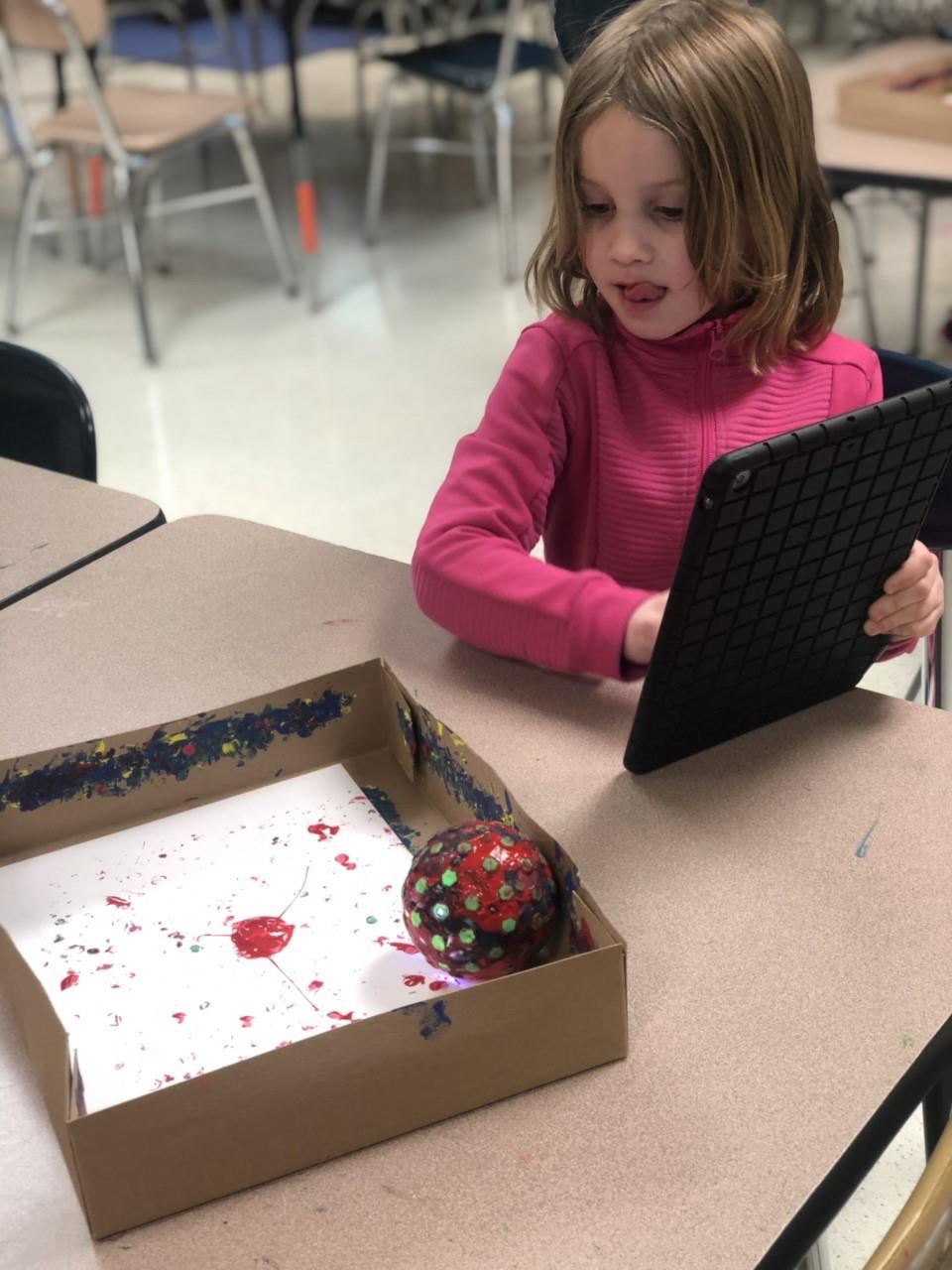
Grade Span Hardware used “1:1” to ensure equity of access Software used Purpose Approximate Maximum Daily Screen Time K-2 iPads - Dreambox-differentiated math enrichment; schools opt in; supported through the Academics department
- Literacy apps and programs- specifically used to increase fluency, independent reading, and to support Letterland skills rotations. These apps and programs include but are not limited to Epic, Big Universe, Starfall, Magnetic Letters, Pebble Go, Raz Kids
- See Saw-platform that allows students to capture and describe their work, and share with teachers, parents, and each other for comments and information
- Goosechase- a program used to allow children to complete teacher led scavenger hunts based on current standards.
- Google Expedition- use for exploratory learning in Social Studies
Non-sequential use with cumulative time no longer than 45 minutes at the highest grade in this span; used in short spans on a rotational basis. 3-5 Chromebooks - Dreambox-see above
- Google Classroom-Collaborative tool to capture and share work and assignments with students
- Google Slides- Students research and develop presentations of their work and used as an interactive science notebook
- Google Docs- Used for students to type and share their publish their work
- Office 365- One Drive- Students research and publish their work
- Software for peripherals such as Spheros and Ozbots
- NC Wise Owl and Discovery Education
- Student Digital Portfolios- is a Wake County initiative
Depends on level of need due to complexity of assignment and/or collaborative group work Focus Areas- Grade K-5 iPads, Chromebooks, Robotics, 3D printing and Glowforge - Art- Google Classroom for embroidery so students can use self-guided videos to learn the stitches. Design app for graphic design and typography, designevo.com, Google Classroom and google drawings to create digital vision boards. Google sites to create a digital showcase and display our artwork virtually. Glow forge to create accessories for our fashion designs. 3-D printer to create shoes. Google drawings to create fabric designs and create patterns. Use Stop motion move app to create stop motion films.
- Dance- iPads used to make videos of their own group choreography as well as view the way dance has evolved over time.
- Music- use iPads during centers so that students can listen to music/ critique/ write their own music, explore the science of sound, learn about instruments that we do not have available in our classroom etc. Use iPads or chrome books when they are playing ukulele so that they can find songs and look up chords or tutorials and independently learn music after they know basic skills. Chrome Music Lab and San Francisco Symphony Orchestra for Kids are websites used across many grade levels.
- Drama- PadCaster for greenscreen videos, voice record and iPads for making podcasts and recording their performances.
- Technology- iPads and Chromebooks used to enhance digital portfolios. As a certified Minecraft Edu school, students in the focus areas use the devices to complete math integrated Minecraft missions.
Classes are 45 minutes. Technology is not used daily in focus areas, however, it is used variously throughout the quarter to complete final tasks and projects. Technology focus areas implement technology every day.
Select a School...
Select a School
- Abbotts Creek Elementary School
- Adams Elementary School
- Alston Ridge Elementary School
- Alston Ridge Middle School
- Apex Elementary School
- Apex Friendship Elementary School
- Apex Friendship High School
- Apex Friendship Middle School
- Apex High School
- Apex Middle School
- Athens Drive Magnet High School
- Aversboro Elementary School
- Baileywick Road Elementary School
- Ballentine Elementary School
- Banks Road Elementary School
- Barton Pond Elementary School
- Barwell Road Elementary School
- Baucom Elementary School
- Beaverdam Elementary School
- Bowling Road Elementary School
- Brassfield Elementary School
- Brentwood Magnet Elementary School
- Briarcliff Elementary School
- Bridges Program
- Brier Creek Elementary School
- Brooks Magnet Elementary School
- Broughton Magnet High School
- Bryan Road Elementary School
- Buckhorn Creek Elementary School
- Bugg Magnet Elementary School
- Carnage Magnet Middle School
- Carpenter Elementary School
- Carroll Magnet Middle School
- Carver Elementary School
- Cary Elementary School
- Cary High School
- Cedar Fork Elementary School
- Centennial Campus Magnet Middle School
- Combs Magnet Elementary School
- Conn Magnet Elementary School
- Connections Academy Middle School
- Creech Road Elementary School
- Crossroads FLEX High School
- Davis Drive Elementary School
- Davis Drive Middle School
- Dillard Drive Magnet Elementary School
- Dillard Drive Magnet Middle School
- Douglas Magnet Elementary School
- Durant Road Elementary School
- Durant Road Middle School
- Early Learning Center at Memory Road
- East Cary Magnet Middle School
- East Garner Elementary School
- East Garner Magnet Middle School
- East Millbrook Magnet Middle School
- East Wake High School
- Enloe Magnet High School
- Farmington Woods Magnet Elementary School
- Felton Grove High School
- Forest Pines Drive Elementary School
- Forestville Road Elementary School
- Fox Road Magnet Elementary School
- Fuller Magnet Elementary School
- Fuquay-Varina Elementary School
- Fuquay-Varina High School
- Fuquay-Varina Middle School
- Garner Magnet High School
- Graduation 2021
- Green Hope Elementary School
- Green Hope High School
- Green Level High School
- Green Magnet Elementary School
- Harris Creek Elementary School
- Herbert Akins Road Elementary School
- Herbert Akins Middle School
- Heritage Elementary School
- Heritage High School
- Heritage Middle School
- Highcroft Drive Elementary School
- Hilburn Academy
- Hodge Road Magnet Elementary School
- Holly Grove Elementary School
- Holly Grove Middle School
- Holly Ridge Elementary School
- Holly Ridge Middle School
- Holly Springs Elementary School
- Holly Springs High School
- Hortons Creek Elementary School
- Hunter Magnet Elementary School
- Jeffreys Grove Magnet Elementary School
- Jones Dairy Elementary School
- Joyner Magnet Elementary School
- Kingswood Magnet Elementary School
- Knightdale Elementary School
- Knightdale High School
- Lacy Elementary School
- Lake Myra Elementary School
- Laurel Park Elementary School
- Lead Mine Elementary School
- Leesville Road Elementary School
- Leesville Road High School
- Leesville Road Middle School
- Ligon Magnet Middle School
- Lincoln Heights Magnet Elementary School
- Lockhart Elementary School
- Longview School
- Lufkin Road Middle School
- Lynn Road Elementary School
- Martin Magnet Middle School
- Middle Creek Elementary School
- Middle Creek High School
- Millbrook Magnet Elementary School
- Millbrook Magnet High School
- Mills Park Elementary School
- Mills Park Middle School
- Moore Square Magnet Middle School
- Morrisville Elementary School
- Mount Vernon Middle School
- Neuse River Middle School
- North Forest Pines Elementary School
- North Garner Middle School
- North Ridge Elementary School
- North Wake College & Career Academy
- Northwoods Elementary School
- Oak Grove Elementary School
- Oakview Elementary School
- Oberlin Magnet Middle School
- Olds Elementary School
- Olive Chapel Elementary School
- Panther Creek High School
- Parkside Elementary School
- Partnership Elementary School
- Penny Road Elementary School
- Phillips High School
- Pine Hollow Middle School
- Pleasant Grove Elementary School
- Pleasant Plains Elementary School
- Pleasant Union Elementary School
- Poe Magnet Elementary School
- Powell Magnet Elementary School
- Project Enlightenment
- Rand Road Elementary School
- Reedy Creek Elementary School
- Reedy Creek Magnet Middle School Center for the Digital Sciences
- Rex Road Elementary School
- Richland Creek Elementary School
- River Bend Elementary School
- River Bend Middle School
- River Oaks Middle School
- Rogers Lane Elementary School
- Rolesville Elementary School
- Rolesville High School
- Rolesville Middle School
- Root Elementary School
- Salem Elementary School
- Salem Middle School
- Sanderson High School
- Sanford Creek Elementary School
- SCORE Academy
- Scotts Ridge Elementary School
- Smith Magnet Elementary School
- South Garner High School
- South Lakes Elementary School
- Southeast Raleigh Elementary School
- Southeast Raleigh Magnet High School
- Stough Magnet Elementary School
- Swift Creek Elementary School
- Sycamore Creek Elementary School
- Timber Drive Elementary School
- Turner Creek Elementary School
- Underwood Magnet Elementary School
- Vance Elementary School
- Vandora Springs Elementary School
- Vernon Malone College & Career Academy
- Virtual Academy Orientation
- Wake Early College of Health and Science
- Wake Early College of Information and Biotechnologies
- Wake Forest High School
- Wake Forest iSTEM Magnet Elementary School
- Wake Forest Middle School
- Wake STEM Early College High School
- Wake Young Men's Leadership Academy
- Wake Young Women's Leadership Academy
- Wakefield Elementary School
- Wakefield High School
- Wakefield Middle School
- Wakelon Elementary School
- Walnut Creek Elementary School
- Washington Magnet Elementary School
- Weatherstone Elementary School
- Wendell Elementary School
- Wendell Middle School
- West Cary Middle School
- West Lake Elementary School
- West Lake Middle School
- West Millbrook Middle School
- White Oak Elementary School
- Wilburn Elementary School
- Wildwood Forest Elementary School
- Wiley Magnet Elementary School
- Willow Spring High School
- Willow Springs Elementary School
- Woods Creek Elementary School
- Yates Mill Elementary School
- York Elementary School
- Zebulon Magnet Elementary School
- Zebulon Magnet Middle School


