
Log into WakeID (grades K-2)
-
The WakeID Portal allows you to access many WCPSS tools and applications including Google, Canvas, Office 365. This document will help you log into WakeID for the first time. To learn more about your WakeID, visit mywakeid.wcpss.net.
1. Using Google Chrome or Firefox, visit https://wakeid.wcpss.net.
2. Click Sign In.
3. Click Select User Type and choose Student.
4. Enter your WakeID. (for example: jrsmith7)
5. Click Continue to Log In.
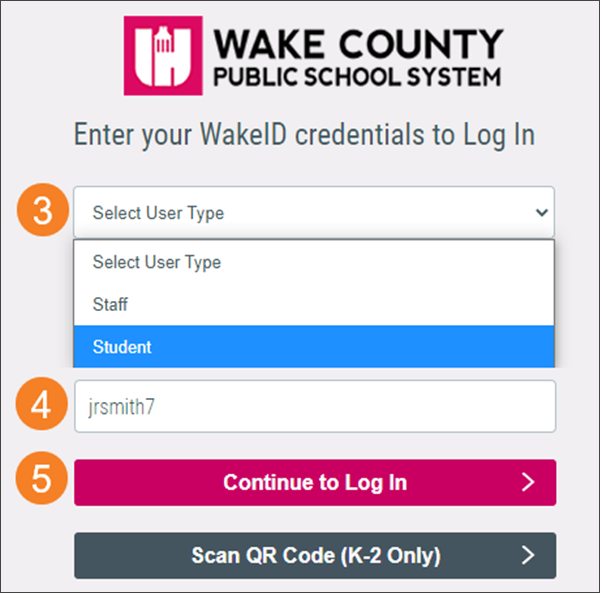
6. Enter your WakeID Password. The password is your student ID number.
7. Click Continue to Log In. After a successful login, the applications page will display.
Important: When you are done, click your profile icon and click SIGN OUT.
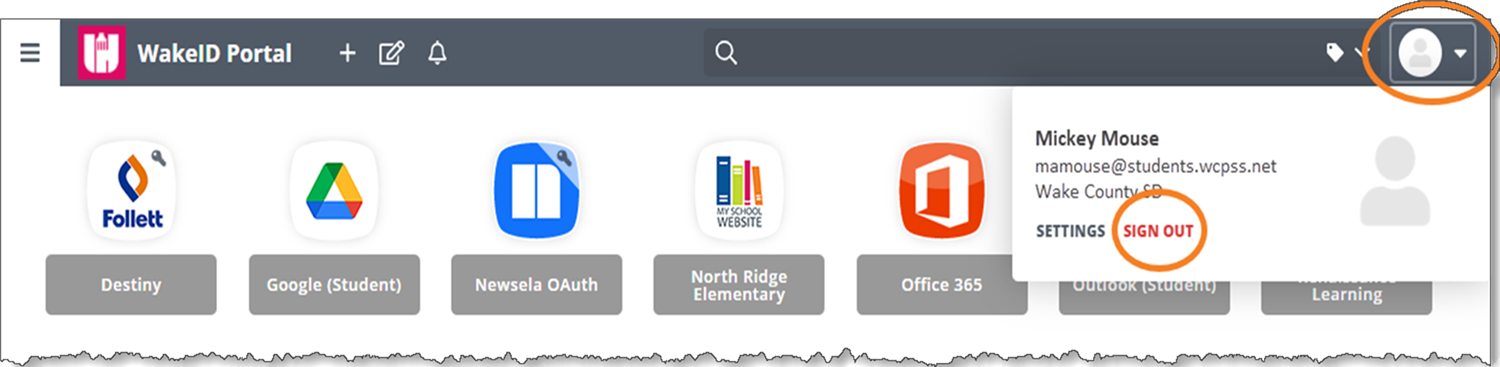

Important
For students in Kindergarten – Grade 2, your WakeID Portal password is your student ID number.
Tip: Your student ID number is your lunch number.

