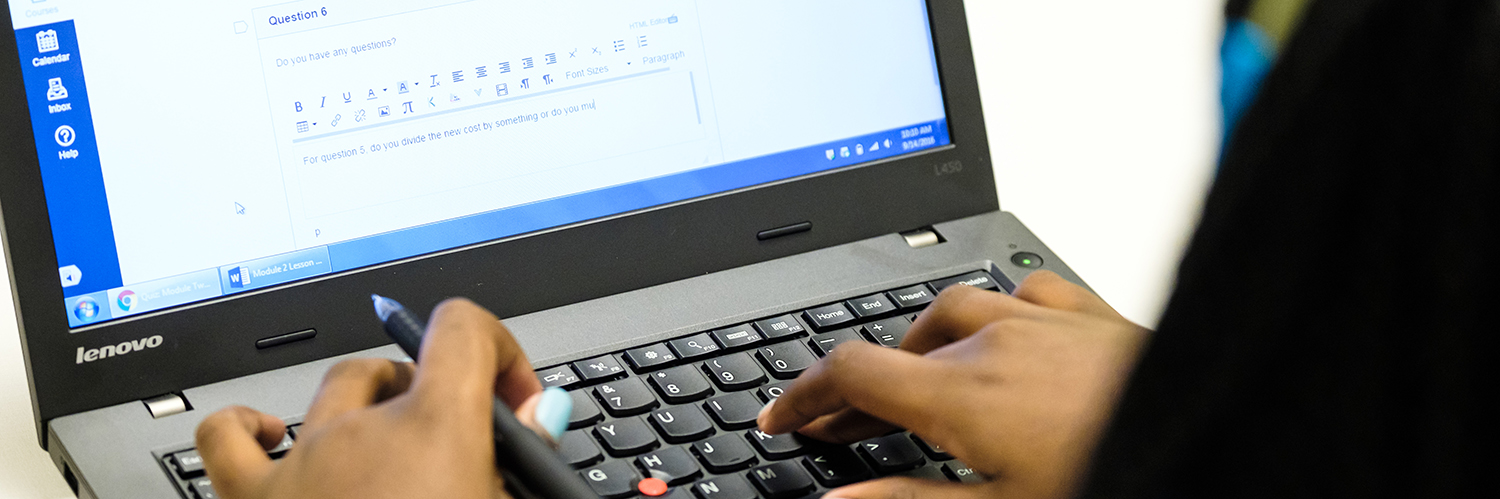
Canvas Support
-
Canvas Dashboard
Canvas is a web-based learning management system (LMS) that will be used by all WCPSS Virtual Academy teachers in the 2021-2022 school year. Canvas offers many features that will enhance your student's learning experience throughout the year. Please review the information and videos linked in this section of the parent orientation site to learn more about how to use Canvas. The Canvas Dashboard is the first thing you will see when you log into a Canvas account. The Canvas Dashboard helps you see what is happening in all your courses and allows you to see what is due next.
The Dashboard consists of three main elements:
- Global Navigation (located on the far left of the page.)
- Account/Profile
- Dashboard Navigation Button
- Courses Summary
- Calendar
- Inbox
- The Side Bar (located on the far right of the page.)
- The ”To-Do” feed lists the assignments that need to be turned in. Assignments will appear in this section even if they are past due. Students can click on the assignment title to go directly to the assignment.
- The “Coming Up” feed lists assignments and/or events that are approaching in the next week.
- The “Recent Feedback” feed informs students when the classroom teacher has left a comment or a grade for one of the assignment submissions.
- Course Tiles comprises the main body of the page. Each tile will display certain icons that give you some insight as to what is happening in that course. There are 4 main categories:
- Announcements
- Conversations
- Assignments
- Discussions
- Global Navigation (located on the far left of the page.)
Canvas Dashboard
Watch the video below for a better understanding of the Canvas Dashboard.

