
Learning Commons
Who Are You?
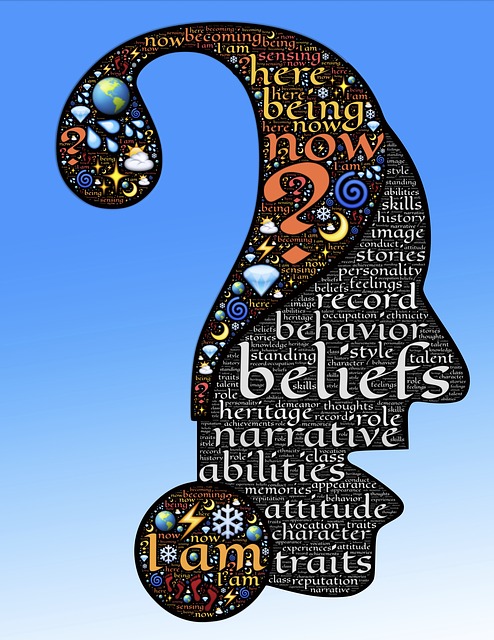
Digital Portfolio Examples
Getting Started
-
Self-paced slides to help individual students
Digital Portfolio Video Tutorials
Schoolwide Rubric to Guide You
1. Pick a platform.
- A website
- We recommend Google Sites - here's a sheet to get you started
- Pick a theme that you like so that the design is ready-made
2. Add Content to your portfolio.
- Biography - help writing it
- Pictures of you and things you love
- Use your own appropriate photos of you and your passions (family, pets, activities, universities, sports teams, etc.)
- How to get them off your phone and on your portfolio?
- Attribute any photos you don't own
- Artifacts and reflections
- High quality examples of work especially related to what you want to study
- Different types of artifacts (files, pictures, videos, embedded documents, links, etc.)
- Be sure you have the appropriate share settings on each document, video, etc. See this video for help!
- Written or recorded reflections about each artifact
- A Resume - how to create a resume
- Template 1
- Template 2
- Template 3
- Template 4 (CDC version)
- * NOTE: You should have a print and digital version. The digital version should ONLY have your email as contact (no phone or address!!!!)
3. Make it look good and keep it organized.
- Organizational Tips
- Digital locker in Google Drive
- Home page as About Me page with short Bio and pics that tell someone quickly who you are
- Create pages for things that are important to you (About me, subjects you love or are related to your study, your activities, volunteer or community work)
- Arrange your pages into categories by creating sub-pages
- Add links to your social media accounts IF they are appropriate for college/employers to see
- A website
-
"Find your voice, shout it from the rooftops, and keep doing it until the people that are looking for you find you."
Dan Harmon


